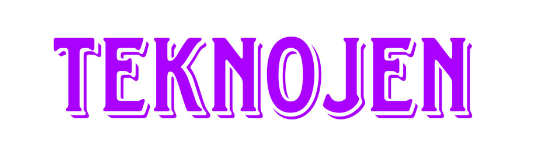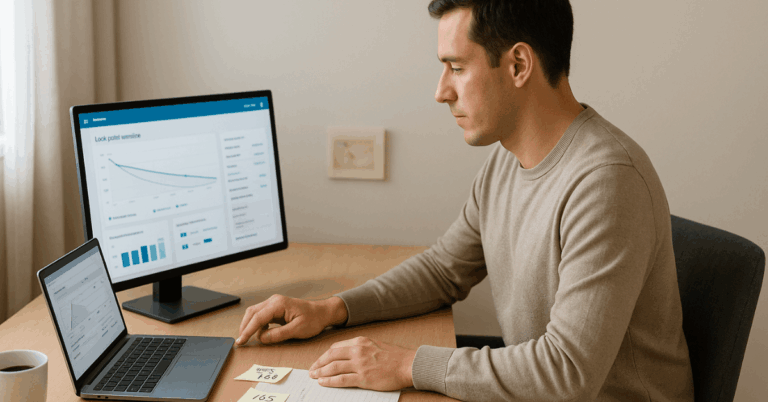Samsung Pay gives you more than just convenience when paying with your phone. It also offers valuable hidden rewards that many users don’t realize exist.
These hidden features can help you earn points, cashbacks, and exclusive deals from your everyday transactions.
This guide explains how you can find and maximize those benefits to make the most out of your Samsung Pay experience.
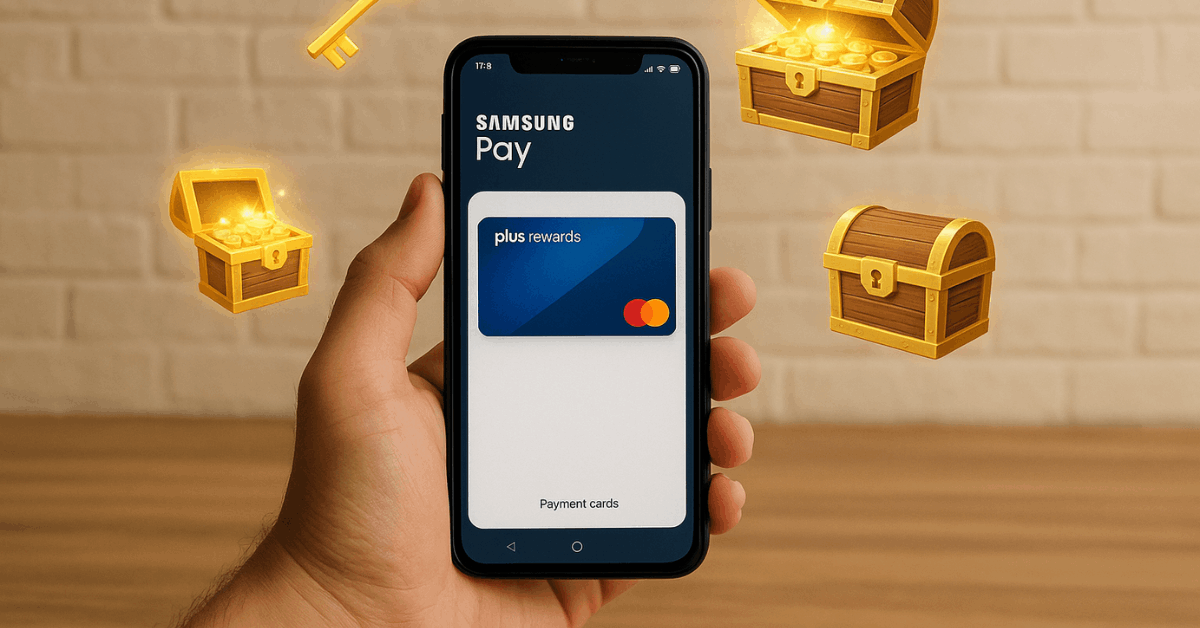
Understanding Samsung Pay Rewards
Samsung Pay offers a reward program that turns regular spending into valuable perks. Learning how it works helps you earn more with less effort.
What Are Samsung Pay Rewards?
The Samsung Rewards program allows you to collect points every time you make a qualifying purchase using the app.
Points accumulate based on your spending activity and can be redeemed for products, vouchers, or gift cards.
Membership tiers—Silver, Gold, and Platinum—unlock higher point multipliers as your monthly transaction count increases. Each tier encourages consistent app usage for better rewards.
How Points Are Calculated?
Earning points through Samsung Pay depends on how much and how often you spend.
Each transaction gives a fixed number of points, with bonuses available during special promotions.
Partner merchants sometimes provide additional rewards for specific categories like travel or dining.
Finding Hidden Rewards Features
Some rewards in Samsung Pay are not immediately visible. Exploring these features can unlock opportunities that many users miss.
Bonus Challenges and Seasonal Events
Samsung Pay frequently hosts limited-time events where users can earn extra points.
These challenges may include making a set number of payments or shopping at specific stores.
Completing them often leads to bonus rewards like vouchers or double points. Staying active during seasonal campaigns helps you reach higher tiers faster.
Partner Promotions You Might Overlook
Samsung collaborates with banks, brands, and retailers to offer special promotions.
Linking certain credit or debit cards can multiply your rewards during select campaigns.
Examples include discounts at grocery chains or cashback when using specific banks. Always read the Promotions tab inside the app to stay informed.
Hidden Cashback Offers
Samsung Pay sometimes provides instant cashback for eligible purchases. You can activate these offers within the app before paying. Once completed, the cashback appears in your balance or linked account.
These deals often rotate monthly, covering dining, groceries, and entertainment. It’s an easy way to recover part of your spending without extra steps.
Optimizing Your Account for Maximum Rewards
To get consistent benefits, setting up your account properly is essential. Optimization ensures every payment earns its full potential rewards.
Linking Multiple Cards Strategically
You can add multiple payment cards to Samsung Pay to access different promotional benefits.
Some cards earn higher cashback while others qualify for exclusive point bonuses. Keeping both debit and credit cards linked increases your flexibility during checkout.
When one promotion ends, another card may still earn rewards. This approach ensures steady accumulation throughout the year.
Using Samsung Pay for Subscriptions and Bills
Paying your recurring bills through Samsung Pay keeps your rewards active even when you’re not shopping.
Monthly subscriptions such as streaming or utilities can qualify for points. It also makes expense tracking easier since payments appear in one dashboard.
Setting reminders helps you maintain consistent earning habits. Over time, small transactions add up to major reward value.
Redeeming and Using Your Samsung Pay Rewards
Understanding redemption options ensures you don’t waste any of your hard-earned points.
Where to Redeem Points?
Points earned through Samsung Pay can be exchanged directly within the app. You can choose gift cards, electronic vouchers, or exclusive Samsung products.
Many users prefer redeeming for partner store discounts, which stretch the value of each point.
Combining redemption with active promotions can double the savings. Always review expiry dates before confirming the exchange.
Transferring or Expiring Points
Samsung Rewards points don’t last forever, so tracking expiration is crucial. You can find this information in your account dashboard.
The system alerts users before points expire, but checking manually helps avoid loss.
If you have leftover points, use them on small items or combine them with your next redemption. Regular activity keeps your balance active and prevents automatic expiration.
Exclusive Tips to Unlock Hidden Perks
The app includes hidden tools that most users don’t take advantage of. Following these tips can increase your earnings effortlessly.
Practical Ways to Maximize Samsung Pay:
- Participate in Referral Programs: Inviting new users through your referral link often gives both parties bonus points.
- Use Samsung Pay for Galaxy Store Purchases: Buying apps or themes here can earn double rewards.
- Join Beta Testing or Early Access Events: Beta users sometimes receive exclusive perks.
- Enable Location-Based Offers: This feature suggests nearby stores with active discounts or cashback options.
- Activate Notifications: Keeping alerts on helps you catch limited-time challenges or flash deals instantly.
Each of these methods helps you gain extra points without changing your normal shopping habits. The more consistently you engage, the higher your reward totals grow.
Security and Privacy Considerations
While maximizing rewards, it’s equally important to stay safe. Samsung Pay integrates strong security without complicating your transactions.
Tokenization and Biometric Security
Every payment uses a token instead of your actual card number, protecting your financial details.
Fingerprint or facial authentication ensures only you can approve a transaction. These security measures operate in the background, maintaining smooth user experience.

Even with high protection, you still receive full rewards for each purchase. The combination of safety and convenience makes Samsung Pay reliable for daily payments.
Avoiding Reward Scams
Scammers sometimes mimic Samsung notifications to steal information. Always verify messages by checking the official app before clicking any links. Samsung Pay never asks for card details via email or social media.
Staying cautious keeps your account secure and your rewards intact. If something feels suspicious, contact customer support directly through the app.
Comparing Samsung Pay Rewards with Competitors
Understanding how Samsung Pay stacks up against other wallets helps you choose the right one for your lifestyle.
Samsung Pay vs. Google Pay
Samsung Pay stands out by offering a built-in reward system, whereas Google Pay often relies on third-party cashback deals.
Samsung users can track points directly from the app dashboard. Google Pay is widely supported, but its rewards are less consistent.
Frequent Samsung Pay users benefit more from continuous earning opportunities. However, Google Pay may still be better for users prioritizing cross-platform access.
Samsung Pay vs. Apple Pay
Unlike Apple Pay, Samsung Pay provides a structured loyalty program with point accumulation. Apple Pay focuses mainly on simplicity and security.
Samsung Pay’s tiered membership allows long-term users to earn higher multipliers.
It also partners with more merchants offering cashback promotions. This flexibility gives Samsung Pay users a stronger incentive to stay loyal.
Troubleshooting Reward Issues
If your points or rewards don’t appear, knowing what to check can save time and frustration.
Delayed Reward Posting
After making a transaction, it might take a few days for points to appear. Factors like merchant processing time or event confirmation can cause delays.
Always check your transaction history before contacting support. If the issue persists, reach out through the app’s help center. Keeping digital receipts can help verify your claim.
Updating the App for New Promotions
Older app versions sometimes fail to display new reward offers. Keeping Samsung Pay updated ensures you access the latest deals.
You can also clear cache to refresh data. Turning on auto-update prevents missing future changes. With current versions, you’ll see new promotions right when they launch.
Conclusion: Make Every Tap Count
Hidden rewards in Samsung Pay give you more reasons to use it every day. With awareness and regular engagement, you can turn daily spending into valuable returns.
Take time to explore events, link your cards, and redeem your points efficiently. Start using Samsung Pay smartly today and make every payment more rewarding.