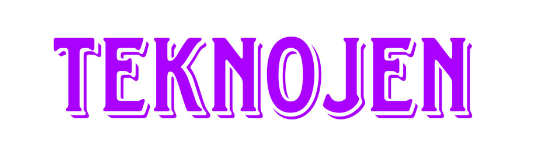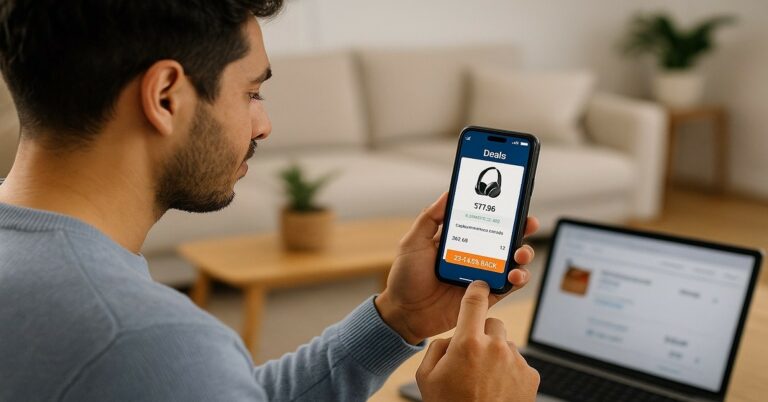Your personal data is one of your most valuable assets in today’s connected world. With the increasing number of cyber threats, using reliable security apps has become essential.
These tools protect your privacy, block online attacks, and safeguard your digital identity. Learning how to use them effectively gives you full control over your online safety.
Understanding Data Protection and Its Importance
Data protection is the foundation of online security. It involves using tools and methods to prevent unauthorized access to your private information.

Security apps simplify this process by offering continuous monitoring and smart defense features.
Understanding why they matter helps you make informed choices about your digital safety.
What Is Data Protection?
Data protection ensures your personal information stays private and safe. This includes financial details, passwords, photos, and stored files.
When your data is exposed, hackers can misuse it for identity theft or fraud. Using apps that provide real-time protection minimizes these risks significantly.
Why Use Security Apps?
Security apps act as your first line of defense against digital threats. They automatically detect malware, phishing links, and fake websites.
These apps can also track and lock your phone remotely if lost or stolen. By using them, you secure both your device and personal identity from cyberattacks.
Key Features to Look for in Security Apps
Not all security apps are built the same. Choosing the right one depends on the features it offers to protect your device effectively.
The right mix of tools ensures you stay protected across every online activity. Below are the key features you should always check before downloading.
Real-Time Protection
This feature constantly scans your device for suspicious activities. It identifies and removes malicious files before they cause harm.
Automatic updates help detect the latest types of malware. With real-time protection, your device stays secure at all times.
App Lock and Encryption
App lock allows you to secure sensitive apps with PINs, passwords, or biometrics.
Encryption tools add another layer of protection by converting your data into unreadable code.
This prevents unauthorized access even if your phone is compromised. These features are crucial for anyone handling private or business information.
Anti-Theft and Tracking Features
Security apps often include tracking tools for stolen devices. You can remotely locate, lock, or erase data to prevent unauthorized access.
Some apps trigger alarms or capture images of intruders. These tools give you peace of mind if your phone ever goes missing.
Secure Browsing and VPN
Secure browsing tools protect you from unsafe websites. VPN (Virtual Private Network) features encrypt your internet connection, keeping your IP address hidden.
This ensures privacy when using public Wi-Fi. A VPN connection is one of the most reliable ways to stay anonymous online.
Best Security Apps for Data Protection (Google Play & App Store)
With thousands of security apps available, only a few consistently offer high-quality protection.
The following five options are trusted worldwide for their effectiveness and ease of use. Each provides essential tools that meet the needs of both Android and iOS users.
Avast Mobile Security
Avast is known for its comprehensive mobile protection system. It includes antivirus scanning, app locking, and Wi-Fi security checks.
Users also receive alerts about data breaches linked to their accounts. Its free version is robust, while premium plans add advanced privacy features.
Bitdefender Mobile Security
Bitdefender provides powerful yet lightweight protection. It includes a privacy advisor, web security tools, and account breach alerts.
The app runs quietly in the background, conserving battery while maintaining full defense. Minimal resource usage makes it ideal for all smartphone models.
Norton 360
Norton is a premium choice for users who need extensive coverage. It combines malware detection, a built-in VPN, and dark web monitoring.
The app also checks your system for vulnerabilities in real-time. With multi-layered protection, Norton remains one of the most trusted names in cybersecurity.
Kaspersky Mobile Security
Kaspersky’s app protects against phishing, malicious websites, and fake apps. It includes real-time scanning, call blocking, and privacy alerts.
Users can also monitor permissions requested by installed apps. Its simple interface makes managing data protection easy for beginners.
McAfee Security: VPN & Privacy
McAfee offers identity protection and Wi-Fi security features. It alerts you about unsecured connections and risky apps.
The app includes device optimization tools for better performance. Cross-platform compatibility allows you to protect all your devices under one account.
How to Use Security Apps Effectively?
Installing a security app is only the first step. You must know how to configure and maintain it for optimal results.
Proper usage ensures that every feature works as intended to protect your data. Follow these key practices to strengthen your defense.
Regular Scans and Updates
Always schedule automatic scans at least once a week. This helps detect hidden threats that may bypass real-time monitoring.
Keeping both your app and operating system updated closes known vulnerabilities. Timely updates are critical for maintaining protection.
Enable All Privacy Settings
After installation, enable permissions for real-time scanning, app lock, and tracking. Review the app’s privacy dashboard regularly to see your protection status.
Adjust settings according to your usage habits and needs. Doing so ensures that your security app operates at full strength.
Avoid Unverified Sources
Never install apps from untrusted or third-party websites. These can contain malware disguised as legitimate software.
Always download from Google Play or the App Store to ensure authenticity. Verified platforms maintain strict security screening processes.
Combining Security Apps With Smart Habits
While technology helps, personal responsibility still plays a huge role in security. Safe habits reduce your risk of falling victim to online attacks.
Combining awareness with trusted apps builds a stronger defense. Follow these practices to stay protected daily.
Use Strong Passwords and 2FA
Passwords should be unique, long, and complex. Always combine letters, numbers, and special characters.
Enabling two-factor authentication (2FA) adds another layer of protection. Even if your password is leaked, 2FA prevents unauthorized access.
Backup Your Data Regularly
Backups allow you to recover lost or corrupted files easily. Use secure cloud services or external drives for this purpose.
Automatic backup schedules help you save time and reduce risks. Regular backups protect you from data loss during system failures.
Keep Apps and System Updated
Updates provide bug fixes and security patches. Ignoring them leaves your device exposed to new threats.
Make it a habit to update your apps as soon as notifications appear. Frequent updates keep your phone stable and secure.
Common Data Threats and How Apps Prevent Them
Modern security apps defend against many types of cyberattacks. Understanding these threats helps you appreciate the importance of digital protection. Below are common risks and how apps prevent them from harming your data.
Malware and Spyware
Malware secretly installs itself on your device to steal data. Spyware records your activities without consent.
Security apps detect and delete these threats before they spread. Their real-time scanning systems neutralize hidden programs instantly.
Phishing Attacks
Phishing tricks users into revealing personal details. Security apps block fake links and alert you about unsafe websites.
They analyze email attachments and messages for potential risks. These features help you avoid scams and identity theft.
Public Wi-Fi Risks
Public networks are easy targets for hackers. VPN tools encrypt your data, preventing interception.

Security apps automatically switch on VPN mode when you connect to open Wi-Fi. This encryption layer keeps your browsing private and secure.
Tips When Choosing the Right Security App
With so many options available, selecting the best app can be confusing. Use these simple guidelines to identify which suits your needs.
Focus on reliability, usability, and transparency. A good choice ensures consistent data protection for years.
- Check verified reviews and ratings on official app stores.
- Prefer apps from established cybersecurity brands.
- Avoid apps with excessive ads or invasive permissions.
- Review their privacy policies before installation.
- Choose apps that balance strong protection with smooth performance.
The Role of Security Apps in Everyday Digital Life
In today’s world, every online action leaves a trace. Security apps protect these traces and give users peace of mind.
They simplify complex tasks like monitoring, scanning, and threat prevention. Using them daily promotes a safer digital lifestyle.
Integration With Cloud and Social Media
Security apps now monitor your connected accounts. They detect if your credentials appear in data breaches.
These tools notify you immediately to change passwords. This level of integration ensures continuous protection across all platforms.
Encouraging Digital Responsibility
Security apps teach users about privacy awareness. Notifications remind you to update settings or review permissions.
Over time, they help develop responsible browsing habits. This strengthens both personal and community-wide cybersecurity.
Conclusion: Stay Protected, Stay Smart
Your data deserves strong protection, and security apps make that easier than ever. They guard your identity, monitor activity, and keep your information safe.
Combining trusted apps with smart digital habits gives you full control over your privacy. Start securing your devices today and make data protection part of your daily routine.