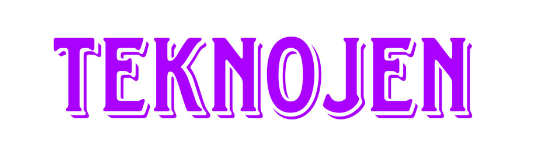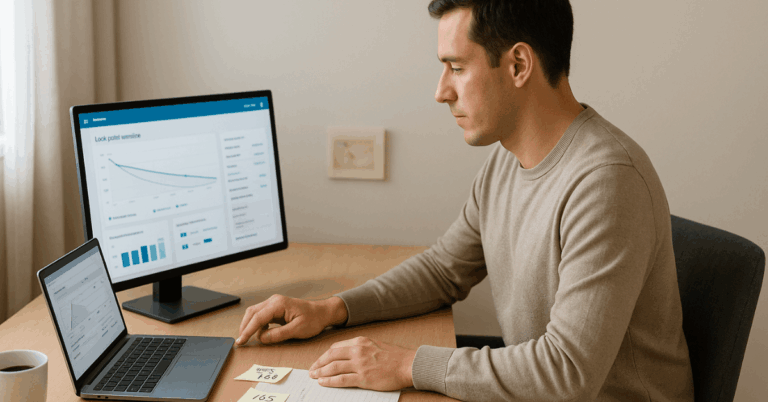Staying on top of credit card bills is easier when your budget and your due dates live in the same place.
Modern budgeting apps connect to your accounts, surface upcoming charges, and help you plan payments without guesswork.
Below, you’ll learn the practical setup steps, proven routines, and the current prices and strengths of leading apps so you can pick one and get moving today.
Best Budgeting Apps for Credit Cards
Choose wisely.
- YNAB (You Need A Budget) — If you want strict, category-based budgeting designed to prevent credit card shortfalls, YNAB’s method and payoff tools are strong. $14.99/month or $109/year (billed annually). Free 34-day trial.
- Monarch Money —If you want a single view of bills with reminders (including credit cards), Monarch’s Bill Sync is purpose-built. $99.99/year (billed annually, approx. $8.33/month) or $14.99/month; 7-day free trial.
- Rocket Money — If you want to clean up recurring charges and get nudges about due dates, Rocket Money’s subscription/bill features can help. Free basic tier; Premium on a sliding scale (~$6–$12/month), typically with a 7-day free trial.
- EveryDollar — If you prefer zero-based budgeting with debt snowball guidance and a lower annual price point, EveryDollar Premium is straightforward. Free basic tier; Premium $17.99/month or $79.99/year after a 14-day free trial.
Why Use a Budgeting App for Credit Card Payments
Sync card balances and transactions automatically, so you always see what you owe before the due date.
Show upcoming bills and send reminders, reducing missed payments and late fees.
Support payoff planning with built-in calculators or “snowball” features so you can see how extra payments change your timeline.
Consolidate bills and subscriptions, helping you spot recurring charges and avoid surprises.
Step-by-Step: Set Up Your App to Manage Card Payments
Start by linking your checking account (for payments) and each credit card.
Expect bank-grade encryption and multi-factor options in reputable tools
Turn on bill tracking and reminders
In Monarch, enable Bill Sync so upcoming credit card statements show on your Recurring/Bills page with reminders before the due date.
In Rocket Money, add or confirm each bill’s due date so the app pings you ahead of time.
Choose a payment strategy
Aim to pay in full; if that’s not feasible, commit to at least the minimum plus a fixed extra amount.
YNAB’s planner shows the interest and time savings from extra payments.
EveryDollar supports debt snowball tracking if you prefer attacking the smallest balances first.
Schedule payments and log them
Use your bank’s bill pay or the card issuer’s portal to set autopay.
Back in the app, tag the transaction to the right bill so Monarch marks it paid; most apps auto-detect and clear the reminder when the payment posts.
Budget for the next statement
Allocate money to a “credit card payment” category during the month, not after you spend.
YNAB’s credit card workflow is designed to keep you on track to pay in full each cycle.
Track utilization and due dates
Keep your card balances well below limits and never miss a payment—two habits that support a healthier credit profile.
If needed, set additional reminders or autopay for at least the minimum.
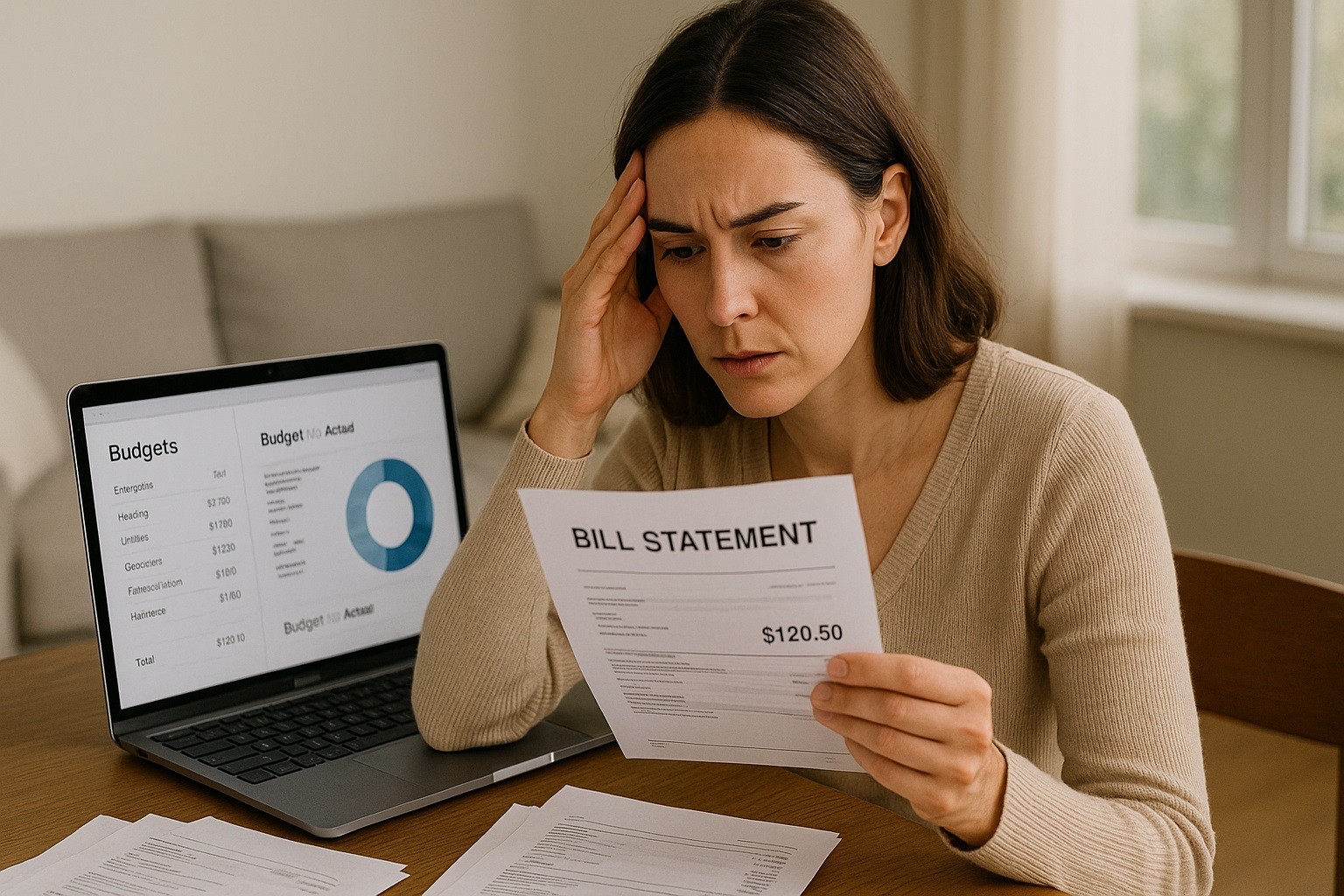
What to Look for in a Budgeting App (credit-card-specific)
Reliable bank connections that pull new transactions quickly and accurately. (YNAB, Monarch, Rocket Money, and EveryDollar all support connectivity.)
Upcoming-bill calendar and alerts with clear due dates and amounts. (Monarch Bill Sync; Rocket Money bill tracking/reminders.)
Debt payoff tools that model timelines and interest savings. (YNAB loan/credit payoff tools; EveryDollar debt tracking and snowball support.)
Multi-device access and clean reporting so you always know your balance, payment plan, and spending drivers. (YNAB features; Monarch overview.)
Practical Routines That Keep You Current (and out of interest)
At the start of each month, set aside money for the upcoming statement in a dedicated category.
That way, the payment is “funded” before you spend. YNAB’s workflow explicitly supports this full-statement approach.
Use layered reminders
Keep app notifications on, add a calendar alert 3–5 days before the due date, and enable card-issuer alerts.
Monarch and Rocket Money can handle the app side; a separate calendar reminder is cheap insurance.
Automate at least the minimum
Autopay the minimum to avoid late marks; then make a separate manual payment for the remainder when your budget says it’s ready.
General guidance from Rocket Money emphasizes on-time payments and reminders to protect your credit.
Track utilization mid-cycle
Don’t wait for the statement cut. If a balance creeps above ~30% of the limit, schedule an extra payment to bring it down.
This habit supports healthier credit usage metrics.
Review subscriptions monthly
In Rocket Money, confirm each recurring charge and its next bill amount; cancel or downgrade what you don’t use.
This trims balances before they reach your statement.
Revisit your payoff plan quarterly
Use YNAB’s loan/debt tools or EveryDollar’s snowball tracking to test an extra $25–$100/month and see the new payoff date and interest saved.

App-by-App Quick Start
YNAB
- Connect your checking and card accounts; enable direct import.
- Create a “Credit Card Payment” category for each card; fund it weekly.
- Open the loan/debt tools to model an aggressive payoff schedule.
Monarch Money
- Link your accounts; go to Recurring → Bill Sync.
- Add each card bill with the statement due date; turn on reminders.
- Use the calendar view to plan cash flow around paychecks and due dates.
Rocket Money
- Import accounts; let the app detect subscriptions and bills.
- Verify due dates/amounts and turn on payment alerts.
- Use the insights to cut unused services and lower your recurring balance.
EveryDollar (Premium)
- Start a zero-based budget; enter debts and minimums.
- Turn on bank connectivity to auto-import your card transactions.
- Track debt snowball progress and adjust targets as income changes.
Bottom Line
Budget apps make credit card management simpler by putting balances, due dates, and payoff plans in one workflow.
Compare features, review the prices above, turn on reminders, and automate at least the minimum—then let your budget guide the rest.