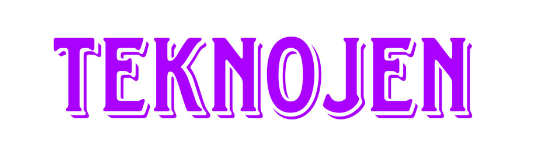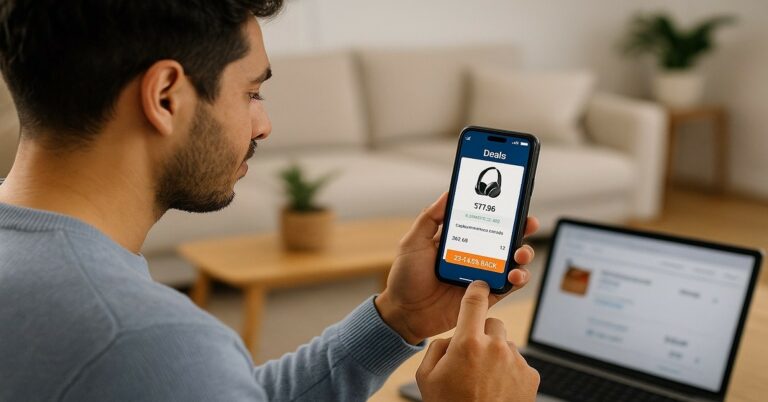Saving money while shopping has never been easier with modern loyalty tools. The Lidl Plus digital rewards app helps you simplify your shopping while unlocking weekly discounts and exclusive rewards.
It allows you to earn, save, and manage your receipts all from one place. This guide explains how the app works and how you can use it effectively to make every Lidl visit more rewarding.
What the Lidl Plus App Is and How It Works?
Lidl Plus is a free app designed to give shoppers personalized savings and digital convenience. It consolidates weekly offers, coupons, and receipts into one accessible platform.
You can scan your barcode once at checkout to activate rewards automatically. It’s available for both Android and iOS devices, ready to help you save with minimal effort.
Your One-Stop Digital Shopping Companion
The app works like a virtual loyalty card. You no longer need paper coupons or separate discount codes.
All your savings are linked directly to your account and updated weekly. Each scan at checkout applies the right discounts instantly, ensuring you never miss an offer.

Paperless, Convenient, and Smart
One major advantage is its digital receipt system. You can track your spending, view purchase history, and manage returns directly from the app.
This eliminates paper waste and supports a sustainable shopping experience. It also ensures all receipts are securely stored in one digital location.
How to Download and Set Up the App?
Getting started with Lidl Plus takes just a few minutes. The process involves downloading the app, registering your details, and linking your card for payments.
Once set up, you can start using it immediately in-store. Here’s what to do step by step.
1. Download and Register
Getting your Lidl Plus app ready starts with a few easy steps. Follow this short guide below to prepare your account and begin saving right away.
- Go to the Google Play Store or App Store and search “Lidl Plus.”
- Install the app and open it.
- Create an account using your email or phone number.
- Select your preferred Lidl store to get relevant offers and local deals.
2. Add Card Details for Quick Checkout
To make your shopping seamless, add your bank card in the “My Wallet” section. Enable the Pay with Lidl Pay option for instant transactions.
This allows you to scan once, pay, and apply discounts simultaneously. It’s both convenient and secure for every purchase.
Using Lidl Plus in Store
You only need one scan to activate your savings. Once you’ve set up your app, you can use it at any Lidl checkout counter. It simplifies the shopping process and saves time while ensuring all discounts are applied correctly.
Scan and Save Instantly
When you’re ready to pay, open your Lidl Plus app and scan your barcode. All eligible offers will apply automatically without needing manual activation.
You’ll see the savings on your digital receipt after payment. This makes every shopping trip faster and smarter.
Turn On Digital Receipts
Enable digital receipts by toggling “Digital Receipt Only” in your settings. This ensures all your purchases appear in your app within 30 minutes.
You can use them for refunds, expense tracking, or budgeting. It’s practical and helps you go paper-free.
Main Features That Help You Save
Each feature of the app is designed to make shopping more rewarding. From digital coupons to special VIP treats, you can benefit from several ways to save weekly. Below are the key highlights of the app’s functionality.
- Weekly Offers: Updated every Thursday, featuring discounts on groceries, bakery goods, and essentials.
- Lidl Pay: Lets you link your card to pay quickly and securely in-app.
- Digital Receipts: Keep a record of all purchases without paper clutter.
- VIP Rewards: Earn points, participate in Scratch & Win games, and unlock extra vouchers.
- Personalized Discounts: Receive tailored offers based on your shopping history.
Benefits of the Lidl Plus App
The app offers several financial and practical advantages. It combines ease, speed, and personalization in one tool. Here are the main reasons shoppers prefer it.
- Instant Savings: Automatic application of all valid offers at checkout.
- Eco-Friendly: Reduces paper use through digital receipts.
- Faster Checkout: One-scan payment and discount redemption.
- Smart Tracking: Keeps all spending data organized in one place.
- Exclusive Rewards: Access to limited-time deals and challenges.
How to Activate and Redeem Offers?
Offers and discounts are updated regularly, and activating them ensures you never miss out. Here’s a simple way to make the most of your Lidl Plus benefits.
Step-By-Step Redemption Guide
Open the app and go to the Offers tab.
- Tap Activate for deals that require activation.
- Scan your Lidl Plus barcode when paying at checkout.
- Check your digital receipt to confirm that discounts were applied.
Activating offers only takes seconds and can lead to consistent weekly savings. Make it a habit to check your app before each store visit.

Troubleshooting Common Issues
Even the best apps can encounter small issues. Knowing how to fix them quickly ensures you continue enjoying smooth savings and uninterrupted access.
When You Don’t See the Toggle?
If the “Digital Receipt” switch doesn’t appear, update your app. Sometimes older versions don’t show new features. Restarting your app can also refresh missing toggles.
Printed Receipt Despite Toggle On
Ensure you turn the toggle on before scanning your Lidl Plus barcode. The setting only applies when activated in advance. Once done, future receipts will remain digital only.
No Digital Receipt After Purchase
It can take up to 30 minutes for receipts to appear. Make sure your internet connection is active. If it still doesn’t show, log out and back in to refresh the app.
Extra Tips to Maximize Your Savings
Using Lidl Plus effectively requires regular engagement. The more often you check your app, the more savings you’ll find. Follow these practical tips to boost your rewards.
- Check Every Thursday: New offers go live weekly—don’t skip them.
- Combine Deals: Use Lidl Plus discounts with seasonal store promotions.
- Enable Notifications: Stay updated on flash discounts and alerts.
- Use Scratch & Win Games: Earn bonus vouchers for future shopping.
- Track Spending: Use digital receipts to analyze your shopping habits.
These habits make a noticeable difference over time, helping you save more consistently with less effort.
Looking Ahead: Lidl Plus and the Future of Shopping
The app represents the future of retail convenience. As shopping becomes more digital, customers benefit from tailored experiences and cashless options.
Lidl continues to evolve by merging technology and sustainability in one platform. This approach saves time, reduces waste, and supports smarter consumer habits.
Smart Savings Start with One Scan
The Lidl Plus digital rewards app is a reliable companion for anyone wanting to save money and shop efficiently. It combines instant discounts, paperless receipts, and easy payments in one place.
You can download it today from the Google Play Store or App Store and start benefiting immediately. With just one scan, you unlock a simpler, greener, and more rewarding shopping experience.