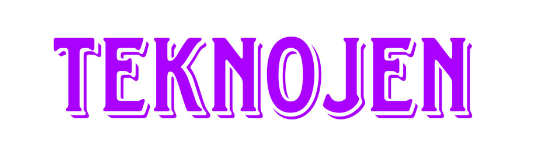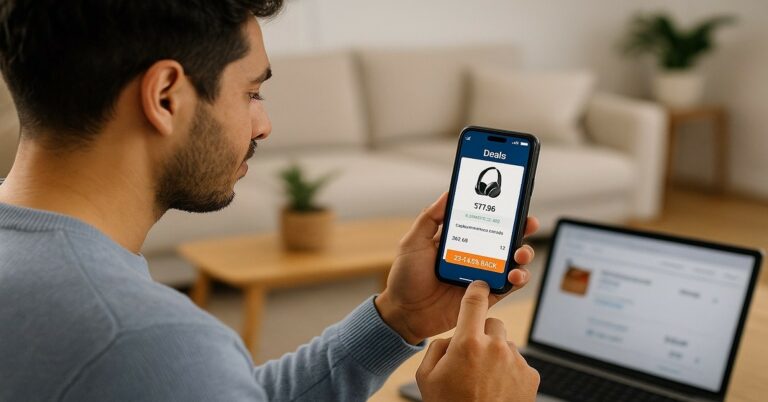Klarna’s Pay in 4 lets you divide a purchase into four equal, interest-free payments over six weeks.
The first installment is charged at checkout, and the next three are collected automatically every two weeks.
If you pay on time, there’s no interest, but missing a payment can trigger a late fee of up to $7, capped so total late fees never exceed 25% of the order value.
What is Klarna?
Klarna is a buy-now-pay-later (BNPL) provider founded in Sweden that offers several ways to pay for purchases over time.
You can use Klarna to “Pay in 30 days,” apply for longer-term financing, generate a one-time virtual card to shop, and tap-to-pay in-store.
You also browse retailers inside the app, track deliveries, manage returns and disputes, get payment reminders, and see your upcoming schedule.
Its most popular option, “Pay in 4,” divides your purchase into four equal payments across six weeks, usually interest-free.
Where it Operates
Klarna operates in a defined set of markets; primarily Europe, the U.S. and Canada, plus Australia, New Zealand, Mexico, and a few others.
The exact products you get vary by country.
Klarna’s own documentation lists the supported purchase countries and currencies.
How Klarna’s Pay in 4 Works
The schedule is 4 payments across 6 weeks; first payment at checkout, then every two weeks.
A minimum purchase amount or down payment may apply, depending on the merchant.
You can use it at partnered online stores, any online store that accepts Visa via Klarna’s One-time card.
Increasingly in-store via Apple Pay/Google Pay in supported markets.
Price example
A $200 order splits into 4×$50. Payment 1 posts at checkout; payments 2–4 post every two weeks.
Pay on time, and your cost remains $200 total.
Miss one due date and Klarna may add up to $7 in a late fee; late fees across the entire plan can’t exceed 25% of the order.

Klarna’s Pay in 4 Prices and Fees
Klarna offers Pay in 30 days (often no late fees; check your terms) and financing for larger purchases (interest may apply).
If you only want installments with $0 interest, make sure you select Pay in 4.
It costs $0 interest when paid on time; a late fee of up to $7 if you miss a due date, with a cap across the plan.
Klarna approves each purchase separately based on an internal assessment; there’s no universal preset limit.
Step-by-Step: Split a Purchase into 4 at a Partner Store (Online)
In supported markets, you can pay with an installment plan selected in the app.
Availability and product types vary by region.
- Install the Klarna app and create an account.
- Shop at a retailer that offers Klarna at checkout. On the payment screen, choose Klarna and select Pay in 4.
- Review the plan. You’ll see the first payment due now and three scheduled biweekly payments, with amounts and dates.
- Confirm the purchase. Klarna runs an approval check for that transaction. If approved, your first installment is charged immediately.
- Track payments in the app. You’ll get reminders, see due dates, and can make early payments if you wish.
Step-by-Step: Split a Purchase in 4 at Any Online Store (One-time Card)
If a website doesn’t list Klarna, you can still split the purchase using a One-time card (a single-use virtual Visa).
- Open the Klarna app and tap One-time card.
- Enter the total you plan to spend and select Pay in 4. Klarna creates a single-use virtual Visa with your plan attached.
- Copy the card details into the store’s checkout like any normal card.
- Complete the purchase; your first payment processes, and the remaining three are scheduled every two weeks.
- Manage the plan and view receipts in the app.
Step-by-Step: Split a Purchase In-Store (Where Supported)
Klarna supports in-store payments in select markets by adding a Klarna card to Apple Wallet or Google Pay.
Availability varies; check your app to confirm you’re eligible.
- In the Klarna app, set up the in-store payment method and add it to Apple Wallet (iOS) or Google Pay/Wallet (Android).
- Choose your plan (e.g., Pay in 4) before you tap to pay.
- At the register, authenticate and tap to pay with your phone or watch.
- Monitor installments in the app after checkout.
Note: Klarna’s in-store options and card products vary by region and may require eligibility checks.
Returns, Refunds, and Disputes
Report returns in the app to pause your plan while the store processes the item.
After the store confirms the return, Klarna processes the refund back to your original funding source. It can take up to 14 days to fully reflect.
Klarna updates the remaining installments or issues a partial refund if you’ve already paid more than the new balance.
Need help? Chat support is available 24/7 in the app.

Approval, Limits, and Cards You Can Use
Klarna decides each transaction separately; there’s no single, fixed spending limit for all your orders.
Klarna accepts major debit and credit cards for scheduled payments (prepaid cards generally aren’t accepted).
Klarna offers card products in some markets that you can add to Apple Pay/Google Pay.
Features and eligibility vary. For installment plans, always confirm you’re selecting Klarna’s Pay in 4 before paying.
Tips to Avoid Fees and Stay Organized
Turn on reminders and check upcoming due dates in the Purchases section.
Keep funds ready on the card you linked to Klarna on each due date. If a payment fails, fix it quickly to avoid a late fee.
Choose the right plan. For interest-free installments, select Pay in 4 specifically; financing plans can carry APR depending on creditworthiness and term.
Know minimums/down payments. Some merchants require a minimum purchase total or a larger first installment.
Bottom Line
To split a purchase into four interest-free payments, select Klarna Pay in 4 at checkout.
Or create a One-time card in the app for stores that don’t support Klarna natively.
Confirm the payment schedule and amounts, pay on time to avoid the $7 late fee, and manage everything inside the app—from returns to reminders.